Language
Search
Status and Tracking of your Order
How to find the status and the tracking number of your order.
Log to your account by clicking "My Account".
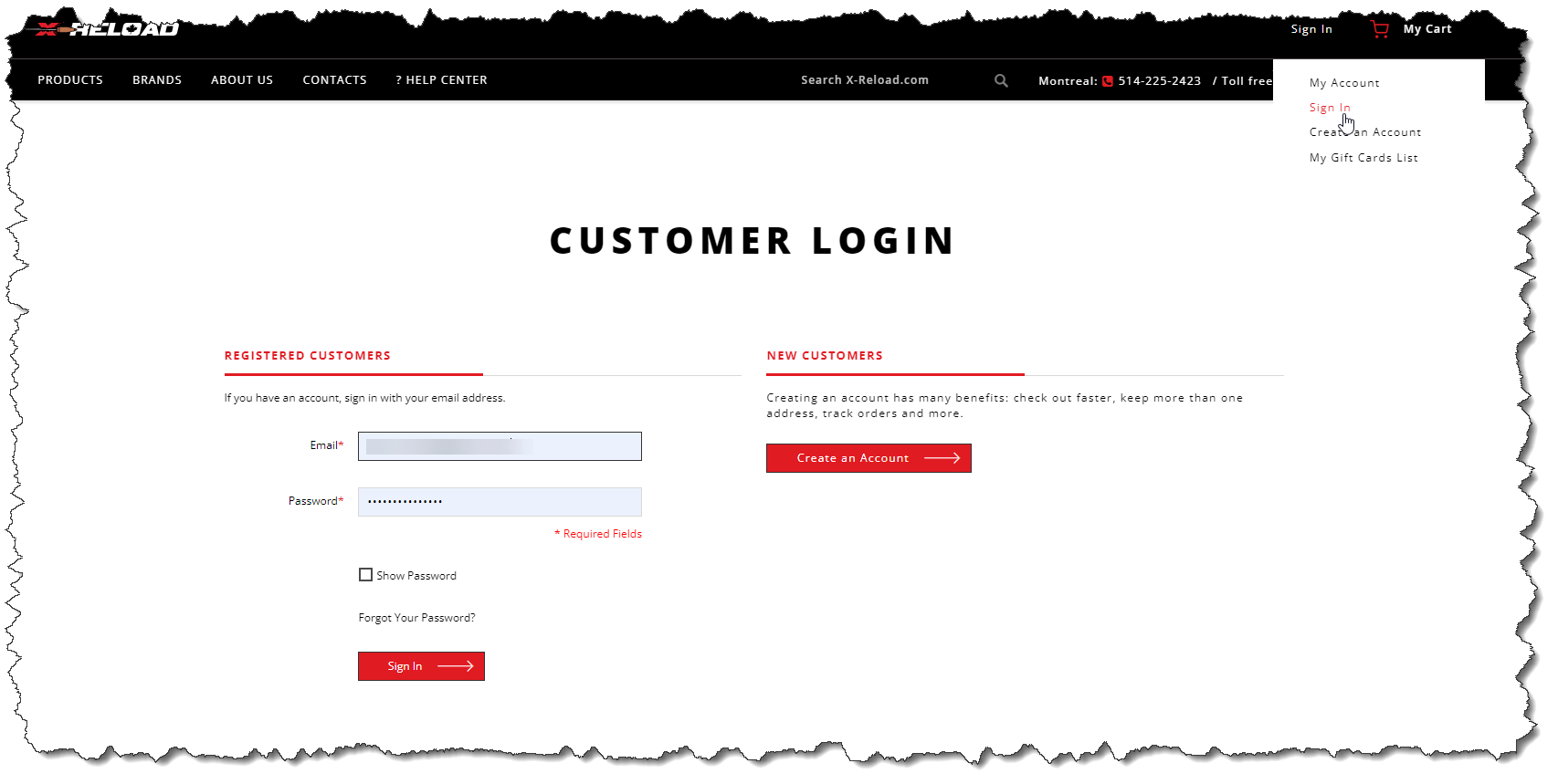
On the menu click on "My Account".

On the left side menu select "My Orders".
Many information is available on this page, for your tracking you will have the carrier and tracking number.
- Order #
- Date
- Order Total
- Shipping Method
- Tracking Number
- Status
- Action
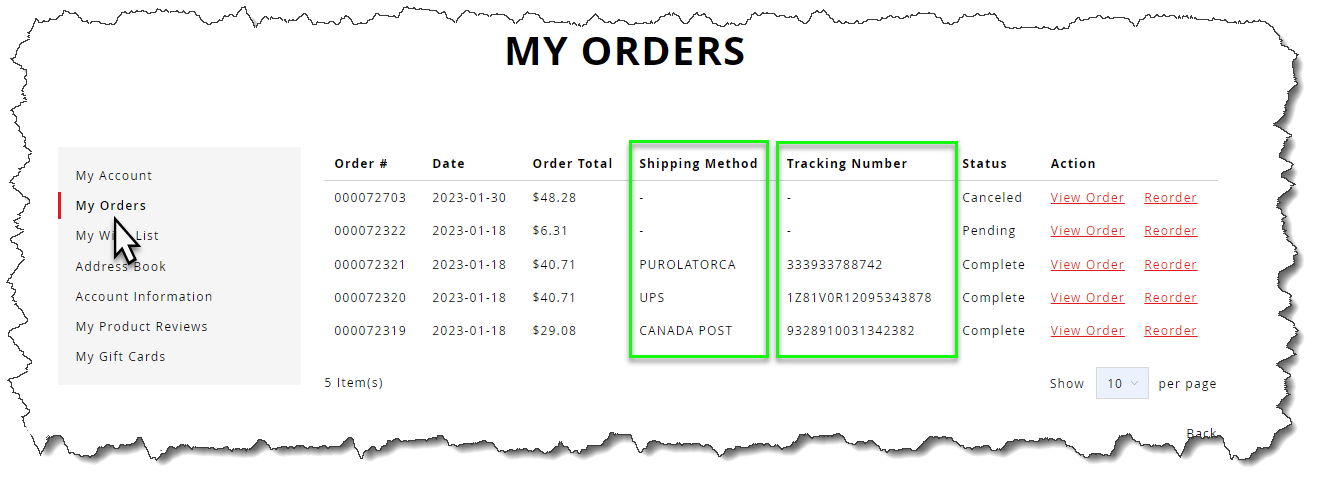
- N.B: The tracking number of your order is always send to the email of your account.
There could be several reasons why your tracking number is not showing up in the carrier system. Here are some possible explanations:
- Incorrect tracking number: It's possible that the tracking number you have entered is incorrect or incomplete. Please double-check the tracking number provided to ensure that it is correct.
- Timeframe: It can take some time for the tracking information to show up in the carrier system. If your package was just recently shipped, it may take a few hours or even a day for the tracking information to be updated.
- Delay in scanning: It's possible that your package was not scanned at one of the facilities, which is necessary for the tracking information to update in our system. This could be due to a delay or a missed scan.

