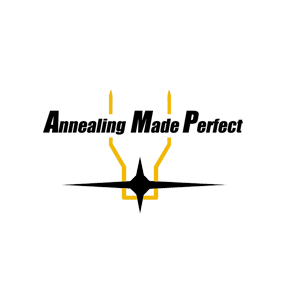After purchase you will receive an email from aztec@ampannealing.com with the unlock code and instructions within 48 hours.
AZTEC Upgrade is design for the AMP-M1 not required for AMP-M2
Read moreHOW TO INSTALL :
Basic operation and selecting a function
AZTEC is self-prompting and very simple to use with minimal technical expertise.Once AZTEC has been installed into your annealer, the start-up display will show:
MODE SELECT
AZTEC STANDARD
For all selections the cursor is controlled by the + and – buttons. To select the desired mode, move the cursor so that the desired mode is pulsing then press START.
If you have selected AZTEC, firstly "Patent Pending” will show, and then the following options:SORT, ANALYSE, and RUN. Use the + button to scroll to your choice, then press Start to select.
If you have selected SORT, insert the correct pilot for your cartridge, then insert a case. Press Start to zero the first case. All subsequent cases will be detected and evaluated automatically upon insertion. They will be compared to the first "zero” case. DO NOT PRESS START AFTER THE FIRST CASE, otherwise you will re-zero to the current case. For more detail on this function see "Using SORT mode”.
To exit SORT mode, press and hold the – button and then Start, holding both buttons down briefly. This will take you back to the main menu.
Then press + to move to ANALYSE. Select with the Start button.
The display will show "ENTER PILOT NUMBER”, with three zeros and the letter A. Insert the correct pilot into the annealer. Note: The actual pilots remain the same as for our standard programs. Those same pilots have been assigned a three-digit AZTEC code with a single letter suffix. This code instructs the annealer as to which cartridge it is analysing. Some of our pilots have a B prefix engraved on the top such as B29 for 300 Win Mag. Please ignore that B. It just stands for "belted” and has no relevance to the AZTEC codes.
The cursor will be under the first zero. Press Start to confirm the first zero and the cursor will move to the second zero. Press the + button one step at a time until the correct second digit for your pilot code appears, then press Start to select. The cursor will move across to the third digit. Repeat the procedure until the correct third pilot digit appears, then press Start to select. The cursor will move to the letter A. Either select A with Start, or press + to select the correct suffix for your pilot code. If at any time you make an incorrect entry, just hold down – and then press Start at the same time. This will take you back to the main menu. Start again.
For example, Pilot #11 should be entered as: 011 (Letter)
Once the correct pilot code is entered, the display will show "ANALYSE” This means it is ready to go. Insert your sacrificial case into the annealer and press Start. The annealer will start heating the case. You will hear the annealer running and then stop. Do not remove the case until the red Start light goes out. Take care when removing the case from the annealer – it will be VERY hot. Make sure you have a suitable heat proof tray to deposit it in. It is also useful to have a pair of pliers handy. The case will have heated right up to melting point. Depending on the case shape, occasionally they can stick a little in the pilot. Note: ANALYSE mode will not harm your annealer. Make sure to remove the case after the red light goes out and eject it from the shell holder. Otherwise heat will transfer to the brass shell holder grip, which may become uncomfortably hot.
Once the red Start light goes out the display will show a four-digit Code number, and "USE” will be pulsing. Make sure to record that number for future use when you are annealing the same cases again. It will not be stored to memory in the annealer. If you wish to carry straight on with annealing a batch of cases, select "USE”. Now "RUN” will be displayed with the code. Beside the code will be a 0 and a * program lock. See "Advanced functions” for an explanation.
Insert the first case and press Start to activate "RUN”, and your first case will be annealed. This display will remain for the annealing session. Anneal each case by pressing Start, as with our standard programs.
Note: in all instances AZTEC will anneal quicker than our Standard programs for the same case. This is because it operates in a different mode. It will also sound different. You won’t hear the familiar "tick-tick-tick” that you are used to.
If you are starting a new annealing session and already know the code for your cases, there is no need to sacrifice another case. Just select RUN from the starting menu. Then insert the correct pilot, enter your code and start annealing.
Selecting the correct sacrificial case
It is important that the sacrificial case is representative of the cases you are going to anneal. The two most significant factors are neck wall thickness and case weight. If cases have been accurately neck turned that makes the task simple. If not, use a ball micrometer to check neck wall thicknesses. We suggest checking say ten cases and selecting an average representative.
There is some debate about the merits of sorting cases by weight for competition shooting. We can’t comment on the benefits or otherwise on downrange accuracy, but we have found that case weight affects the correct annealing setting more often than not. We always sort customer samples for case weight as part of our laboratory procedure when calibrating standard program settings. You don’t need the most sophisticated scales for this task. We use a simple digital scale accurate to 0.1 g. We are not looking for tiny variations. We treat anything over 0.5 gr. as potentially significant. Two grains or more will frequently affect the annealing outcome. For hunting cases the difference is inconsequential. For competition, every bit matters.
Provided the brass is generally of good quality, there will be minimal variation in annealing across a whole batch if the best median case is selected as the sacrifice. With match quality turned and sorted brass there should be virtually no annealed variation.
We recommend that the sacrificial case should be fire formed and unsized. That is when cases should be annealed in the reloading cycle. There can be minor but significant differences in the code which AZTEC will allocate between sized and unsized cases.
We have found no difference in the code allocation using clean or dirty cases. We have also found that trim to length dimensions (within reason) have no effect on the code allocation.
Note: AZTEC generates many hundreds of codes with very fine increments. They are not sequential/linear. If two similar cases of the same cartridge and brand are sacrificed, it is not uncommon for two seemingly very different codes to be generated. In reality the annealing result will be almost identical. Once a code has been generated for a case, stick with it. You will get the same annealing every reload.
Using SORT mode
SORT mode is a work in progress. When it was debuted at Shot Show 2018 we believed that it was purely a mass comparator of the neck and shoulder region of the cases. We now know that it also compares dimensions. It is very sensitive to case length, fire formed v sized, and even mouth chamfering. If a case is even slightly out of round, it will give different readings if rotated a quarter turn on successive readings. Note: leave two seconds between extracting one case and inserting the next.
These dimensional influences can show larger variations in SORT mode than the actual mass variations, and it is necessary to eliminate them before looking at mass. In that respect we believe it is a valuable tool in checking case uniformity. Will it identify a "flier” case? That we do not yet know. We will be working with a ballistics laboratory on that question.
Advanced Functions
As mentioned in "Basic operation and selecting a function”, after a sacrificial case is analysed and USE is entered, the display will show RUN with a 0 and a * program lock to the right. The codes generated by AZTEC are not sequential, so any adjustment the reloader might want to make could otherwise difficult. The 0 gives the user that ability to customise their annealing.
To access the 0, firstly the * program lock must be opened. Just hold down the + button for two seconds and the * will disappear. Now the +/- buttons can be used to select up to six incremental adjustments up or down. + = more power = softer. These adjustments have been calibrated to give the same annealed hardness (HV) increments regardless of the cartridge. This means that the HV value per step is the same for say a 22 Hornet or a 338 Lapua Magnum. Each step represents approx. 2.5 HV, so that four steps will give approx. 10 HV up or down.
We always recommend that the ANALYSE generated code is used, because in our opinion it gives the optimal neck and shoulder annealed hardness. We do understand however that many reloaders will appreciate the ability to experiment.